How to configure Cloud Connector Edition with Cloud PBX - Office 365 (Sonus Cloud Link)
It is published in Technet:
#The How-To Guide for Cloud PBX in Office 365 Skype for Business Online with Sonus Cloud Link
This how-to guide is written in technical level 200 for Pre-Sales Consultant and the second half reaches leave 400 for Office 365, Sonus Cloud Link CCE Appliance and the Session Boarder Controller.
We start from the Pre-Sales consulting process and the associated arguments. The Pre-Sales and Consultants will learn how the Cloud Connector Edition is working, technical deep drive inside CCE and last but not least the configuration of Office 365 Skype for Business Online and the wizard based CCE installation. Followed by a common scenario with Cloud PBX and multiple sites across different regions.
Second topic is a direct SIP connection to 3rd party on-premises applications (e.g. Contact Center, local PBX or others). Here we focus on the locally hosted Contact Center.
We start from the Pre-Sales consulting process and the associated arguments. The Pre-Sales and Consultants will learn how the Cloud Connector Edition is working, technical deep drive inside CCE and last but not least the configuration of Office 365 Skype for Business Online and the wizard based CCE installation. Followed by a common scenario with Cloud PBX and multiple sites across different regions.
Second topic is a direct SIP connection to 3rd party on-premises applications (e.g. Contact Center, local PBX or others). Here we focus on the locally hosted Contact Center.
The question might be asked, “How can we use different CCE sites with different PSTN breakouts assigned?” The answer is, by utilizing a simple two-site deployment that allows replicating the configuration to larger designs with N-Sites.
For the examples that follow, there will be two locations. The first in Munich, Germany, and the other in London, UK. Both sites have their own dedicated PSTN breakout. It will not matter if the connection to the PSTN gateway is via an ISDN/PRI, or an SIP Trunk line. However, there can be a PBX behind the local site gateway.
If Media Bypass is not available, the user can connect to the customer’s LAN, and the connection to the Mediation Server can be direct if firewall rules allow this path. In this scenario, the users connect over the Internet.
PSTN-based calls can generally flow in two directions, from PSTN -> Cloud PBX user, or from the Cloud PBX user -> PSTN. The simplest call flow is the incoming call from PSTN -> Cloud PBX.
Every CCE has a direct connection/path to the Microsoft Office 365 Skype for Business online platform. Therefore, every incoming call will be signalized to the Cloud PBX directly. There are no other logical or technical considerations.
Every CCE has a direct connection/path to the Microsoft Office 365 Skype for Business online platform. Therefore, every incoming call will be signalized to the Cloud PBX directly. There are no other logical or technical considerations.
Table of Contents
Introduction to Cloud Connector Edition 5
CCE Planning and Configuration Guide 5
CCE Voice Routing with Multi-site (Generic) 5
CCE Network Switches in Hyper-V 7
Generic Sonus CCE Appliance Setup 8
Advanced Features 9
Network Setup 10
Generating the CSR and Import Certificate 10
Configuring the CCE 11
Infrastructure Definition of Cloud Connector Edition 12
Scenario-based Infrastructure 12
System, MPLS and Connectivity Infrastructure 13
CCE Appliance Infrastructure 15
Logical Infrastructure 17
DNS 17
External Certificates 18
Internal Certificates 19
Firewall Port Configuration 20
Configuration Guide for Users, Dial-Plans, Voice Routes and PSTN Usage 21
Connect to Skype for Business Online 21
Management Guide for Users 22
Reading and Writing User Information and Settings 22
Configuration Guide for Cloud Connector on the Sonus Appliance 23
Cloud Connector Configuration Data Definition 24
Configuration Data Definition APSITE1 (Malaysia) 25
Configuration Data Definition APSITE2 (Germany) 26
Cloud Connector Configuration Files (CloudConnector.ini) 27
Configuring the Sonus Appliance 34
Sonus Appliance Setup – Germany Site 34
Sonus Appliance Setup – Malaysia Site 45
Sonus Session Border Controller Configuration Numbering (Normalization) 56
Normalization – CCE Deployment Overview 56
Normalization – Configuration 57
Normalization – Germany Site (Munich and Toronto) 58
Normalization – Malaysia Site (Kuala Lumpur) 60
Normalization – Incoming from SIP Trunk (Summary) 66
Setting Up the Contact Center Connections 67
Configuring Microsoft Office 365 72
Establishing a Skype for Business Online Session 74
Creating a Hybrid PSTN Site 75
Managing Hybrid PSTN Users 76
Assigning a Hybrid PSTN Site to Users 76
Assigning Voice to Users (Cloud PBX) 76
Assigning On-premises Phone Numbers to Cloud PBX Users 79
Testing All Configurations and Connections..............................82
DialPlans With CCE in Office 365 88
Commandlets for Online Configuration 89
Dial-in Conferencing Commandlets 89
E911 and Location Information Service (LIS) Commandlets 89
Skype Meeting Broadcast Commandlets 89
PSTN Calling Commandlets 89
Hybrid PSTN Site and User Commandlets 90
Internet Protocol Phone Commandlets 90
Reporting Commandlets 90
Online User Commandlets 90
Cloud Connector INI File Parameters 91
CCE Planning and Configuration Guide 5
CCE Voice Routing with Multi-site (Generic) 5
CCE Network Switches in Hyper-V 7
Generic Sonus CCE Appliance Setup 8
Advanced Features 9
Network Setup 10
Generating the CSR and Import Certificate 10
Configuring the CCE 11
Infrastructure Definition of Cloud Connector Edition 12
Scenario-based Infrastructure 12
System, MPLS and Connectivity Infrastructure 13
CCE Appliance Infrastructure 15
Logical Infrastructure 17
DNS 17
External Certificates 18
Internal Certificates 19
Firewall Port Configuration 20
Configuration Guide for Users, Dial-Plans, Voice Routes and PSTN Usage 21
Connect to Skype for Business Online 21
Management Guide for Users 22
Reading and Writing User Information and Settings 22
Configuration Guide for Cloud Connector on the Sonus Appliance 23
Cloud Connector Configuration Data Definition 24
Configuration Data Definition APSITE1 (Malaysia) 25
Configuration Data Definition APSITE2 (Germany) 26
Cloud Connector Configuration Files (CloudConnector.ini) 27
Configuring the Sonus Appliance 34
Sonus Appliance Setup – Germany Site 34
Sonus Appliance Setup – Malaysia Site 45
Sonus Session Border Controller Configuration Numbering (Normalization) 56
Normalization – CCE Deployment Overview 56
Normalization – Configuration 57
Normalization – Germany Site (Munich and Toronto) 58
Normalization – Malaysia Site (Kuala Lumpur) 60
Normalization – Incoming from SIP Trunk (Summary) 66
Setting Up the Contact Center Connections 67
Configuring Microsoft Office 365 72
Establishing a Skype for Business Online Session 74
Creating a Hybrid PSTN Site 75
Managing Hybrid PSTN Users 76
Assigning a Hybrid PSTN Site to Users 76
Assigning Voice to Users (Cloud PBX) 76
Assigning On-premises Phone Numbers to Cloud PBX Users 79
Testing All Configurations and Connections..............................82
DialPlans With CCE in Office 365 88
Commandlets for Online Configuration 89
Dial-in Conferencing Commandlets 89
E911 and Location Information Service (LIS) Commandlets 89
Skype Meeting Broadcast Commandlets 89
PSTN Calling Commandlets 89
Hybrid PSTN Site and User Commandlets 90
Internet Protocol Phone Commandlets 90
Reporting Commandlets 90
Online User Commandlets 90
Cloud Connector INI File Parameters 91
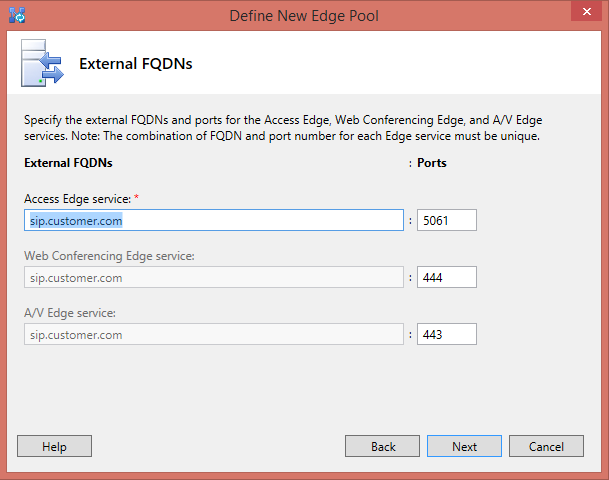


Comments
Post a Comment