Configure the client experience with Skype for Business
Hi dear blog reads,
since I was often asked how to set the UI in Skype for Business Client.
Microsoft posted the update under Lync 2013 Server:
https://technet.microsoft.com/library/dn954919.aspx
Set-CsClientPolicy -Identity Global -EnableSkypeUI $true
And the Registry Key
In the [HKEY_CURRENT_USER\Software\Microsoft\Office\Lync] key, create a new Binary value.
The Value name must be EnableSkypeUI, and the Value data must be set to 00 00 00 00.
The key should look like the following:
since I was often asked how to set the UI in Skype for Business Client.
Microsoft posted the update under Lync 2013 Server:
https://technet.microsoft.com/library/dn954919.aspx
Set-CsClientPolicy -Identity Global -EnableSkypeUI $true
And the Registry Key
In the [HKEY_CURRENT_USER\Software\Microsoft\Office\Lync] key, create a new Binary value.
The Value name must be EnableSkypeUI, and the Value data must be set to 00 00 00 00.
The key should look like the following:
[HKEY_CURRENT_USER\Software\Microsoft\Office\Lync] "CanSharePptInCollab"=dword:00000001 "CanShareOneNoteInCollab"=dword:00000001 "CanAppShareInCollab"=dword:00000001 "EnableSkypeUI"=hex:00,00,00,00
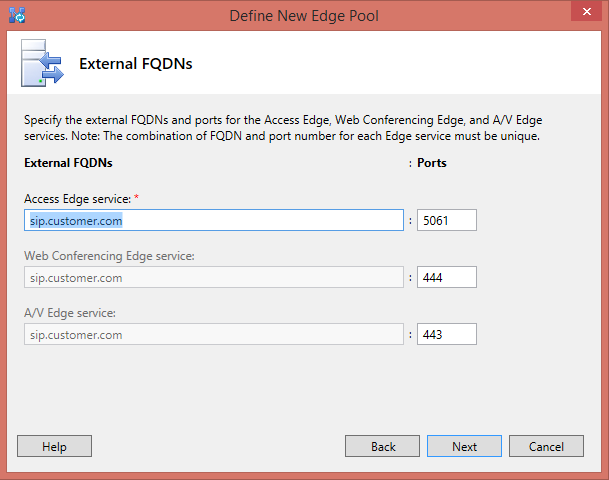


Comments
Post a Comment